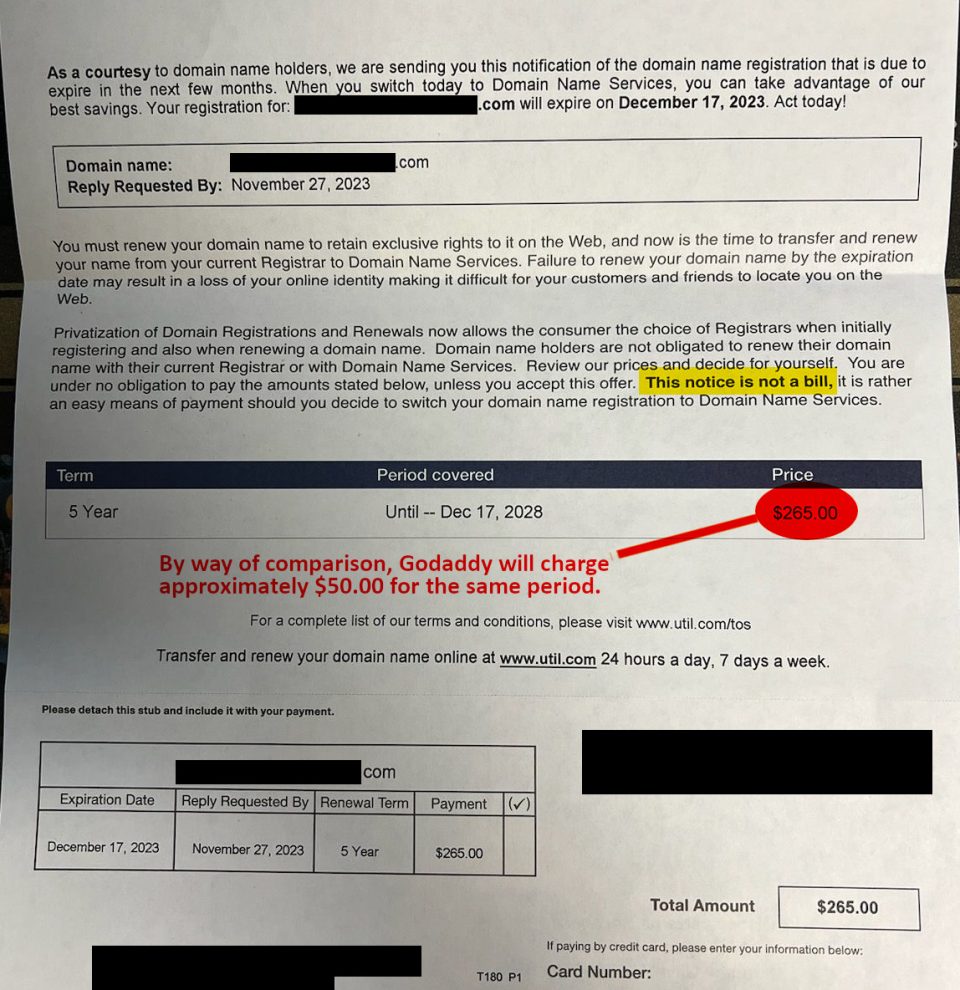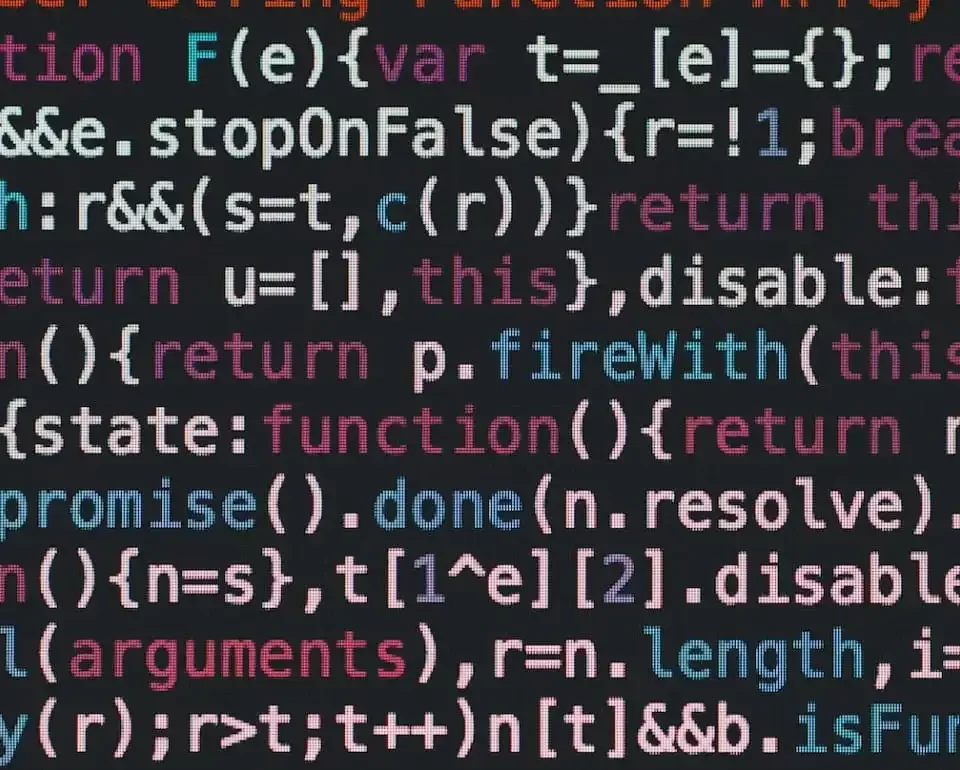Question: How do you convert an Office 2007 document to make it compatible with an Office 2003 document?
 I was searching for the longest time to solve this problem because a friend of mine claims that he can’t open any office documents he receives from his boss. He tried explaining to his boss that he could not open, but got scolded in the end for not being resourceful.
I was searching for the longest time to solve this problem because a friend of mine claims that he can’t open any office documents he receives from his boss. He tried explaining to his boss that he could not open, but got scolded in the end for not being resourceful.
(His boss is using Microsoft Office 2007, while he is using Office 2003)
Answer: Download the Microsoft Office Compatibility Pack for Word, Excel, and PowerPoint 2007 File Formats from Microsoft.
This download will enable you to view and edit any Office 2007 documents from a workstation that runs Office 2003. This download does not require Windows Validation.