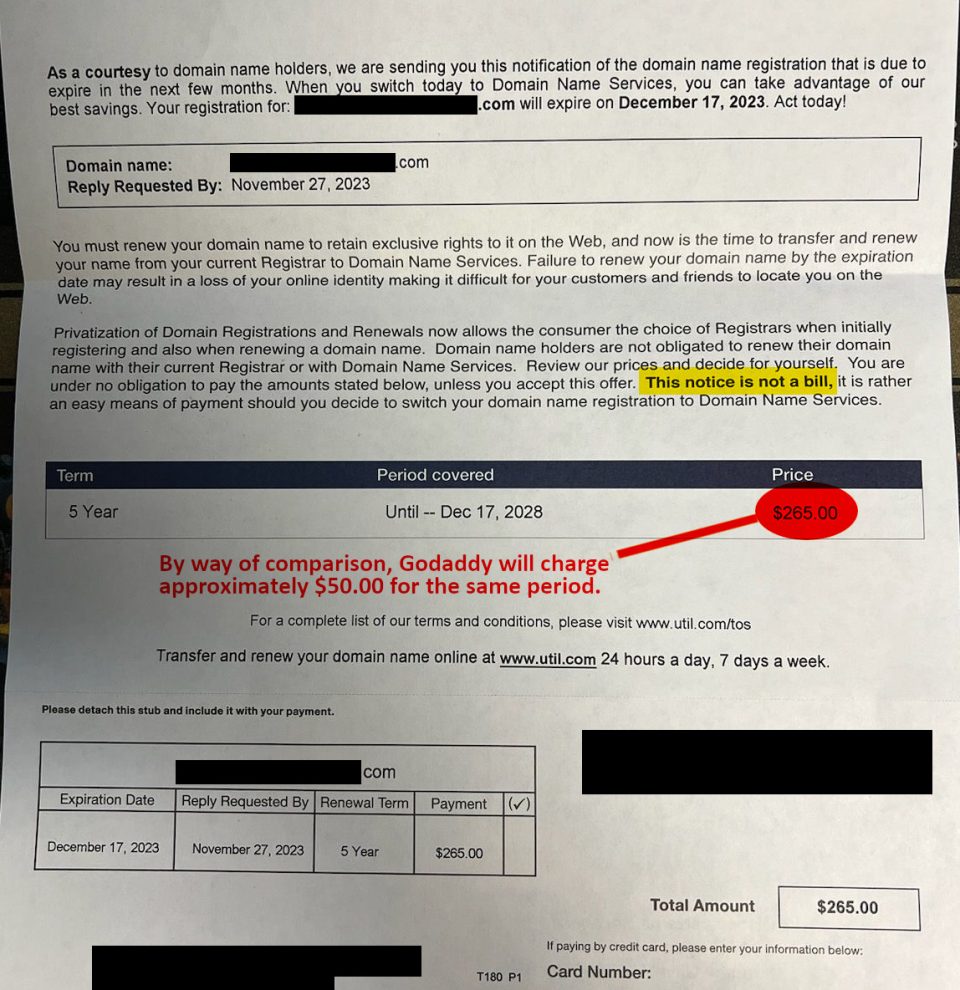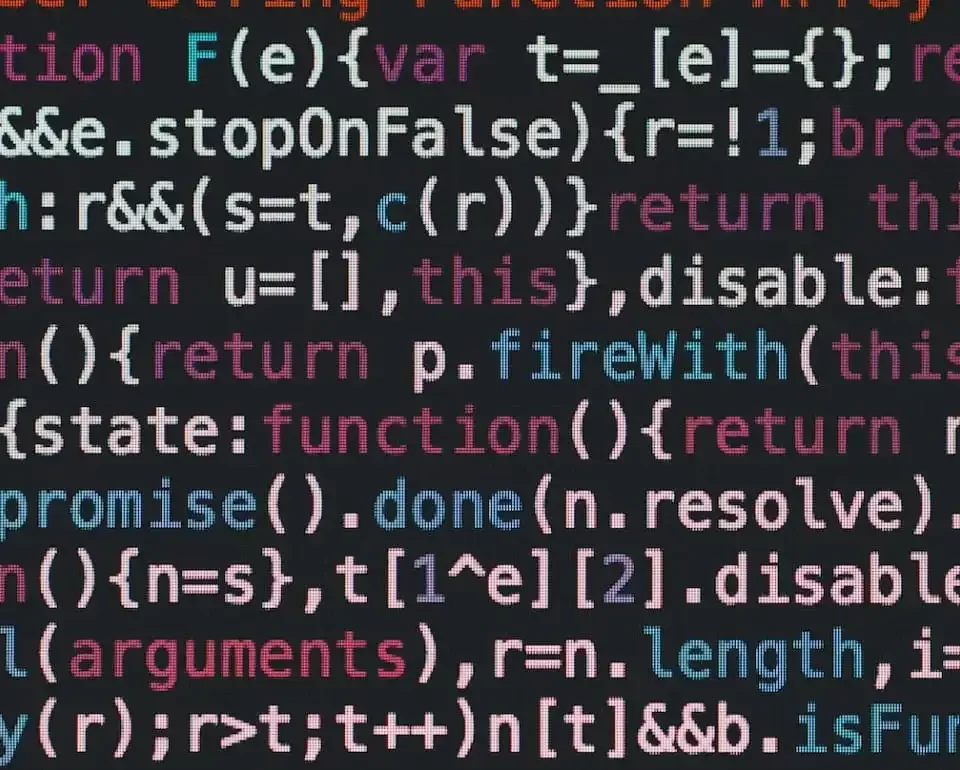Internet Explorer 6 and 7 both have a function built-in called Autocomplete. By default IE will scan what you are typing and pop up a list of similar entries you have entered recently. It stores entries you have made into websites such as usernames and passwords, form information (name, address, phone number, etc.), as well as websites recently visited. While this can help speed up your web surfing, it can also potentially compromise your privacy if multiple people use your log-in account on your PC. This can be a very scary prospect for some, but it can easily be disabled. Here’s how:
1. Double click the Internet Explorer icon on your desktop
2. Click Tools -> Click Internet Options
3. Click the Content tab
4. In the Autocomplete section -> Click Settings
5. You will see a box similar to this:

6. Uncheck any box that you see fit.
7. Almost Done! Even though you have disabled autocomplete, the information is still stored on your PC. Whether in IE6 or IE7 follow the instructions at the bottom of the autocomplete box to delete the information.
8. All Done! You can feel a little safer now!