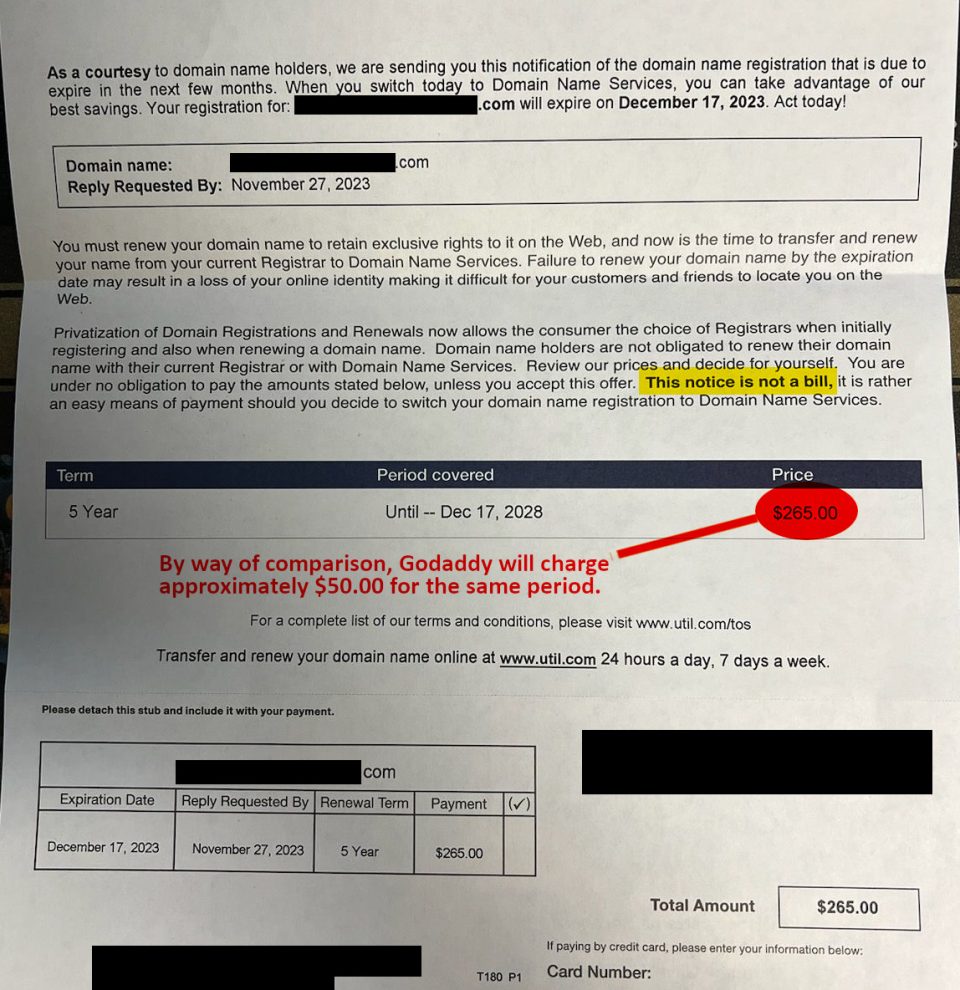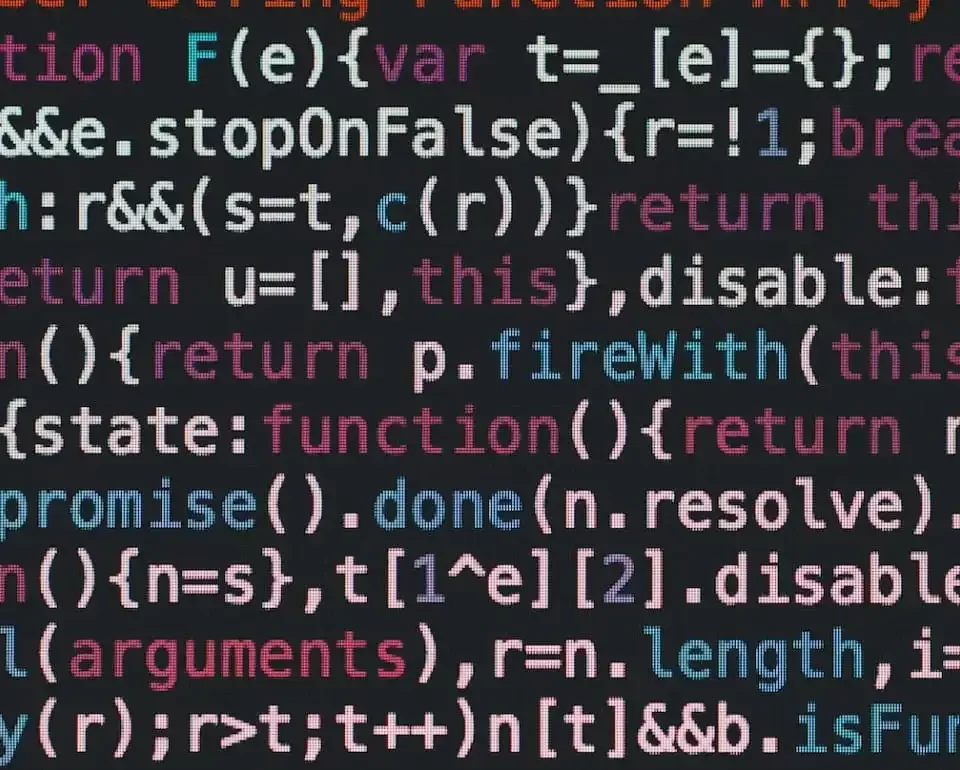This is part two of my multi-part series Internet Security – Your Computer and You. Here, I am touching on the subject of phishing.
Phishing pronounced as “fishing”, in simple layman’s terms, means deceiving you – the victim, to disclose valuable personal data, such as credit card numbers, passwords, account data, or other information.

Microsoft has provided a very clear and concise description of phishing.
Here is a short list of what you should take note:
- Major banks and internet payment gateways like Paypal will never use url shortening services like http://tinyurl.com/yoopq4. Some other url shortening service providers are: TinyURL.com, MetaMark, SnipURL.com, NotLong.com. Reputable establishments will NEVER ask you to click on url shortened links.
- Always check for the sender’s email address. For example: You have received an email that says it is from Paypal but the sender’s email address is money@paupal.com. Always check for correct spellings from sender’s addresses, to prevent yourself from being phished!
- Always clear your cache after you have visited an online banking site, to prevent your cookies from being stolen and read by phishers.
- Never log in to a web based internet banking facility on a public terminal, because you are running a high risk having your keyboard keystrokes captured by keyloggers.
- Scan your computer for viruses very regularly!
Here are a few other helpful links you could use for free virus scanning and free spyware removal:
BitDefender – Free Online Scan
Panda ActiveScan – Free online antivirus to combat viruses, spyware and other Internet threats
Symantec Security Check
Free Virus Scan – Kaspersky Lab
Trend Micro Free Online Virus Scan”