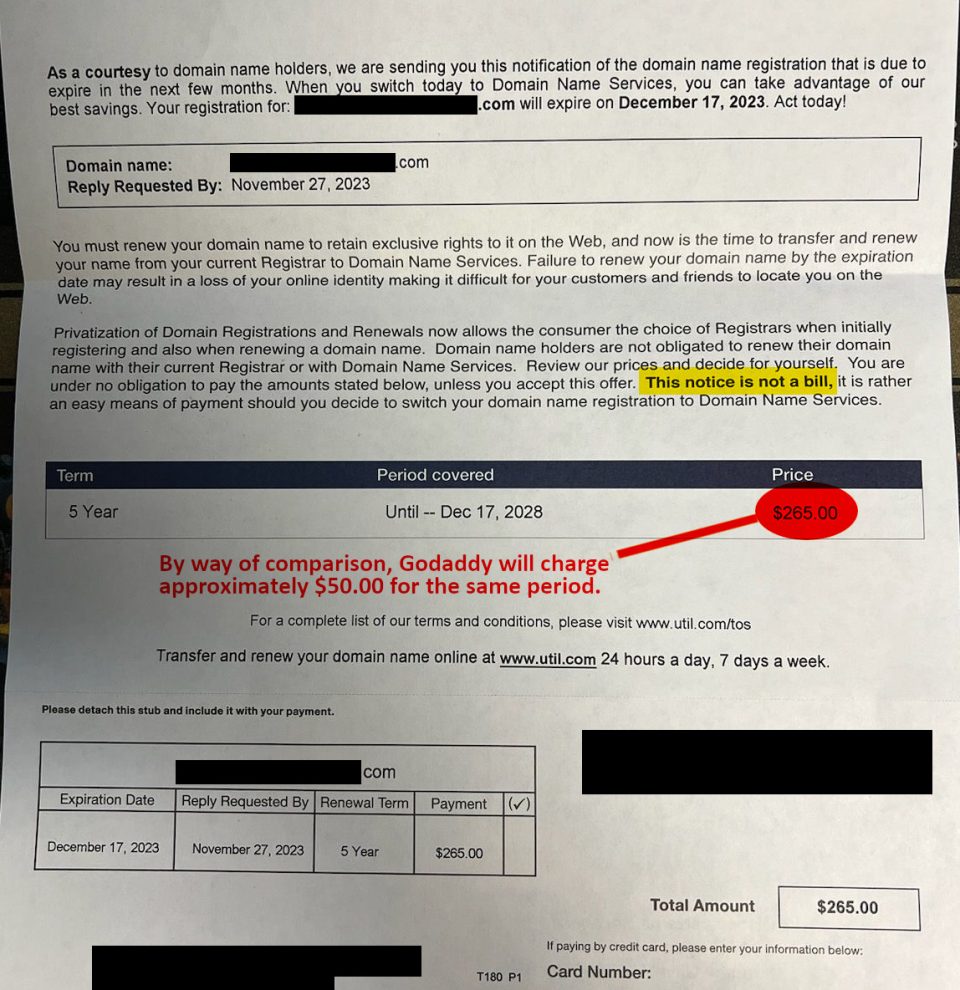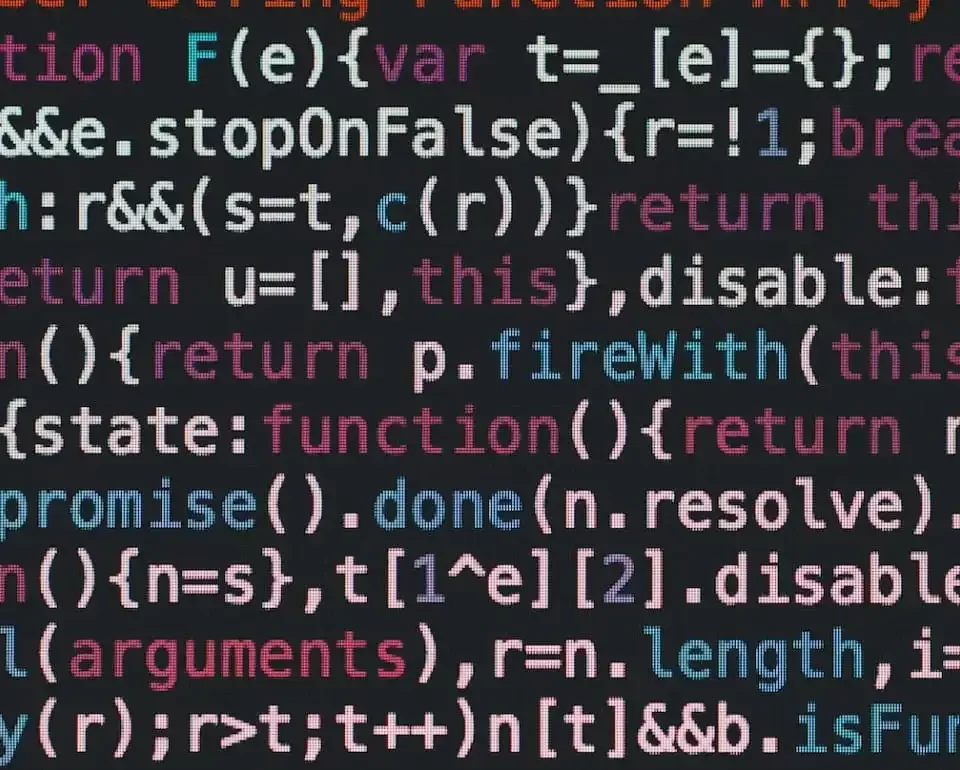We have posted on this a couple of times in the past, but it bears repeating: Make sure that your wireless router is secured!
Wireless routers are becoming a common device in homes these days. If you have a laptop, you probably also have a wireless router. But, many owners do not take the time to secure the device before they start using it. In our neighborhood, I have found 3 unsecured devices in just our immediate area. If you live in an apartment or a condo, you will probably be able to find many more than that.
So, here are some basic steps to take to make sure that your wireless device is setup to prevent unauthorized use by others:
- Disable the router’s SSID broadcast and rename your wireless network to something unique. The default name is usually something like “Netgear” or “Linksys”. Make sure you change that name to something different.
- Setup MAC address filtering. Every computer has a unique MAC address. Enabling this feature will tell your router to only allow a computer to access your network if its individual MAC address appears in the router’s “approved” list. You may need some help with this step.
- Enable WPA encryption, or at least WEP encryption. Performing this step will tell the router to scramble your data so that it is useless to “snoopers”.
Until you complete these steps, your wireless network is not secure. If it is not secure, that is probably the reason for the strange cars that are parked outside your business at unusual times. They have found a “wide-open” wireless network and are surfing the Internet using your router. That means that your data could be vulnerable. Additionally, the more people on your network, the slower your Internet connection will be. Follow these steps to keep yourself protected.