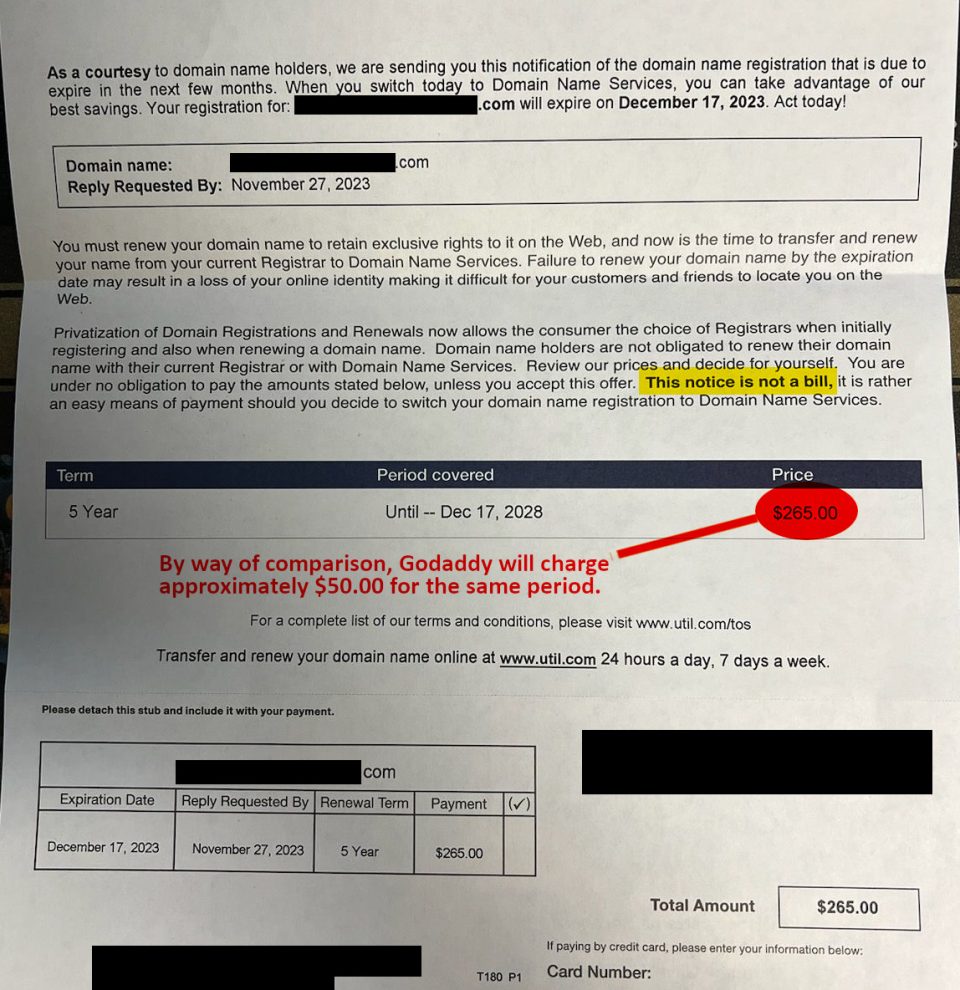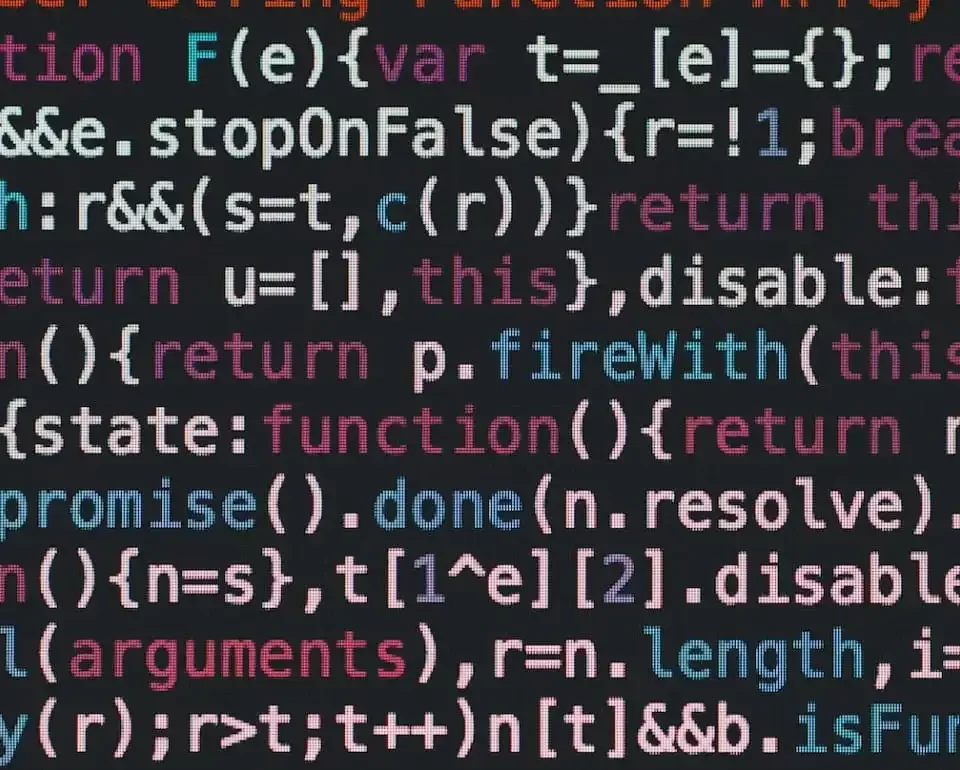4. Scan for Adware at least once per month
Using a program that specifically scans for adware can be a great tool to have for any business. Programs such as Ad-Aware and Spybot-Search and Destroy can search for any registry changes that may be caused by adware or spyware. These programs may be able to find additional adware and spyware that do not show up in your Anti-Virus program. The best part is, both of these programs are absolutely free.
3. Watch for “Click Here for $$$” advertisements on web pages.
If you see an ad that tells you it’s going to give you a ton of money, stay far, far away! About the only prize you can receive from one of these ads is a slow PC full of adware. Not cool!
2. Don’t leave company email open on a public internet kiosk
This may seem like a simple idea, but just the fact that we are a species of habit could make this a major security risk for your business. If you are travelling and need to check your email at a public PC, please make sure to close out of your email when you are finished. Some kiosks will automatically log you off after a certain amount of time, but within that time limit, all of your email is fair game for anyone close by.
1. Don’t make your password “password”
Last, but certainly not least is the rule that you should NEVER make your password “password” or something similar to a default password. I definitely agree that passwords can be the most annoying things in the world to have to remember, but they are very important to keeping your data safe. Taping them to the front of your monitor or hiding them under the keyboard may help you to remember what they are, but isn’t much of a data theft deterrent. Here is a nice write-up that Anthony did about passwords. Check it out.
So with a little common sense and a few pieces of software, you can keep your business and your data more secure!