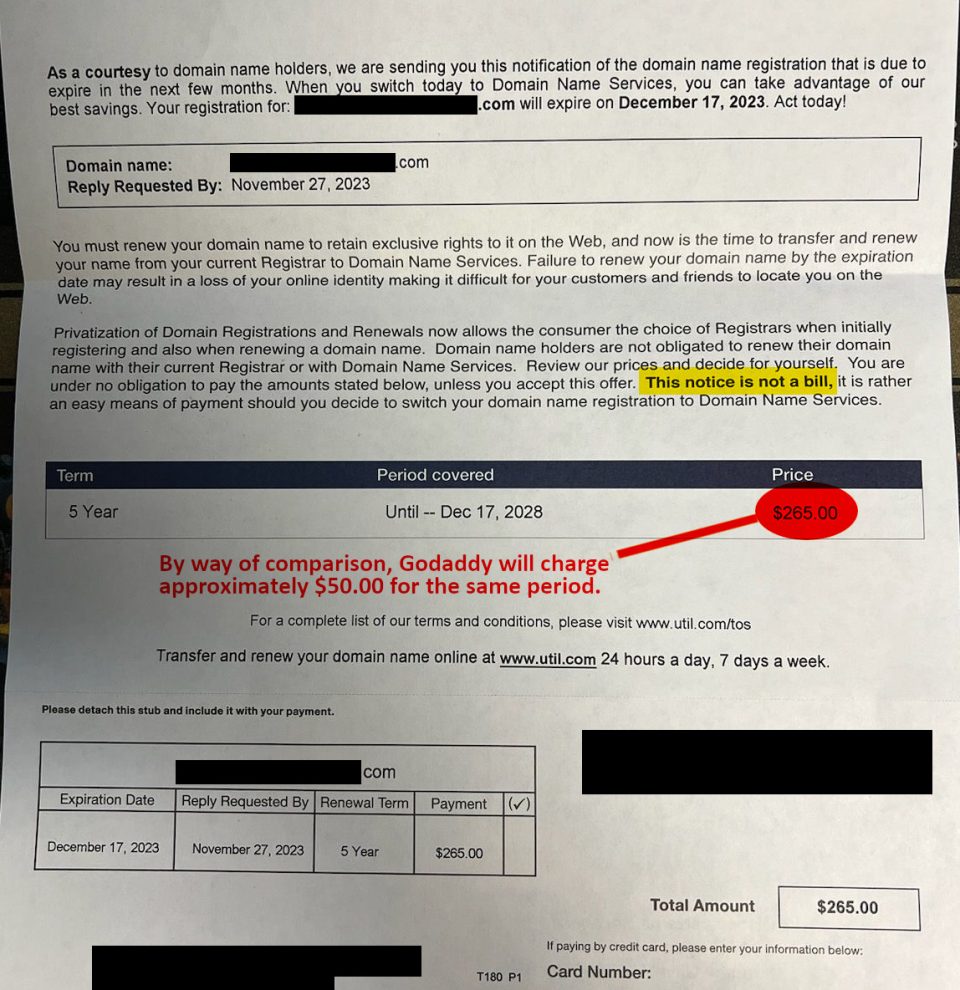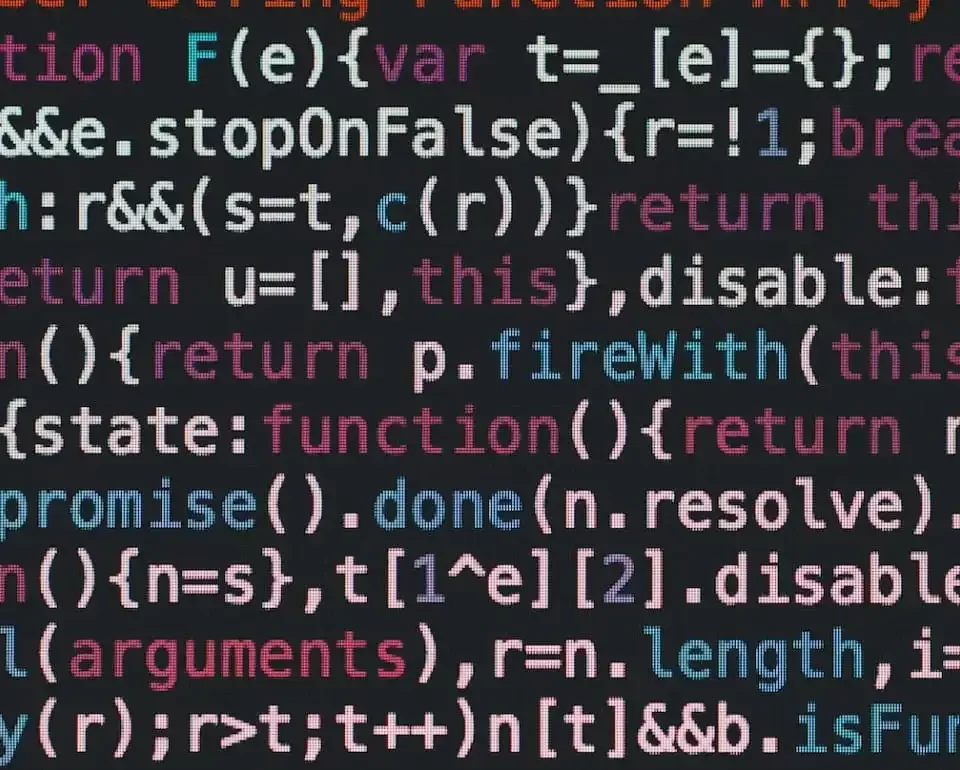So, I’ve been out of town for several days and was not able to get my daily RSS feeds (sigh). Naturally, I have a ton of stuff to go through now. One super-sweet post from Wendy at Lifehacker mentioned a super-duper-sweet post from The Simple Dollar (you still with me?).
As you know, we LOVE free software. So, my eyes lit up at the title of this post: “30 Essential Pieces Of Free (and Open) Software for Windows“. Ooooooo… sign me up! Here are a few of the highlights:
1. Firefox
http://www.getfirefox.com/
Replaces Internet Explorer
If you haven’t switched to Firefox for your web browsing needs, do it now. It stops annoying popups and it has tons of amazing plugins that can make surfing the web even better. I could evangelize all day about Firefox, but one thing’s for sure: the first thing I do on any new Windows machine is run Internet Explorer just long enough to download Firefox.
Imagine…. Firefox #1 :).
4. Abiword
http://www.abisource.com/
Replaces Microsoft Word
Want a good word processor but find Microsoft Word too expensive? AbiWord is my favorite replacement for Word. It’s lightweight (meaning it runs quickly) and includes pretty much every feature that I use regularly in a word processor, plus it can save files in formats that you can exchange with Word and WordPerfect users, plus open any of their files, too.
I have not used Abiword before, but I am sure it is a winner.
6. ClamWin
http://www.clamwin.com/
Replaces Norton AntiVirus or McAfee
ClamWin is a slick anti-virus software that’s quite easy to manage and is unobtrusive while keep your system free of viruses. That’s pretty much all I want from a package, so why pay money for McAfee to keep bugging me all the time?
Another new one to me. We use AVG and AntiVir but will have to check out ClamWin too.
22. PDFCreator
http://sourceforge.net/projects/pdfcreator/
Replaces Adobe Acrobat
PDFCreator creates a virtual printer on your computer that, if you print a document to it from any program, creates a PDF of that document that can be read on any computer with Acrobat Reader on it. After installing PDFCreator, all you have to do is print like normal and out comes a PDF!
Very nice program.
As mentioned, these are only a few of the highlights. Check out the complete post and start downloading! (unless you have plenty of expendable income available and, therefore, don’t need free software ;)). If you find some software you simply have to have, maybe you could make a donation to the creator. They do create the software for free, but also appreciate donations :).