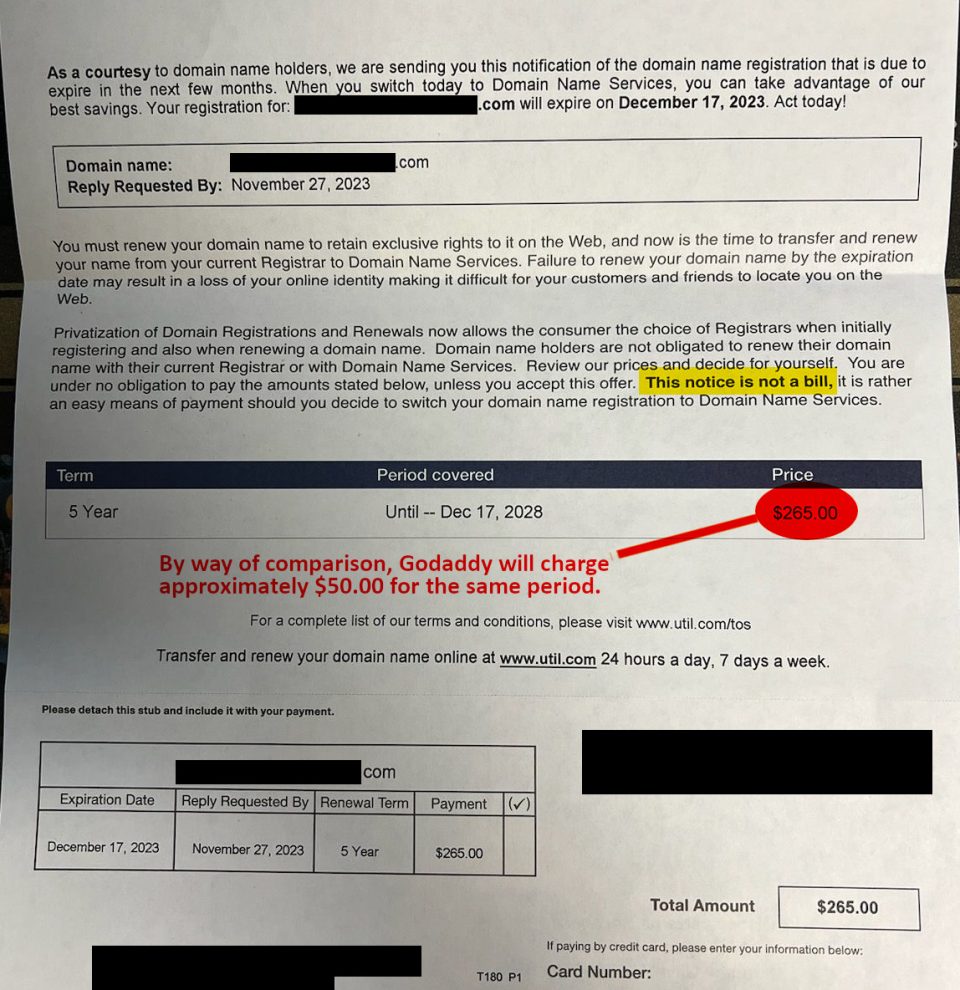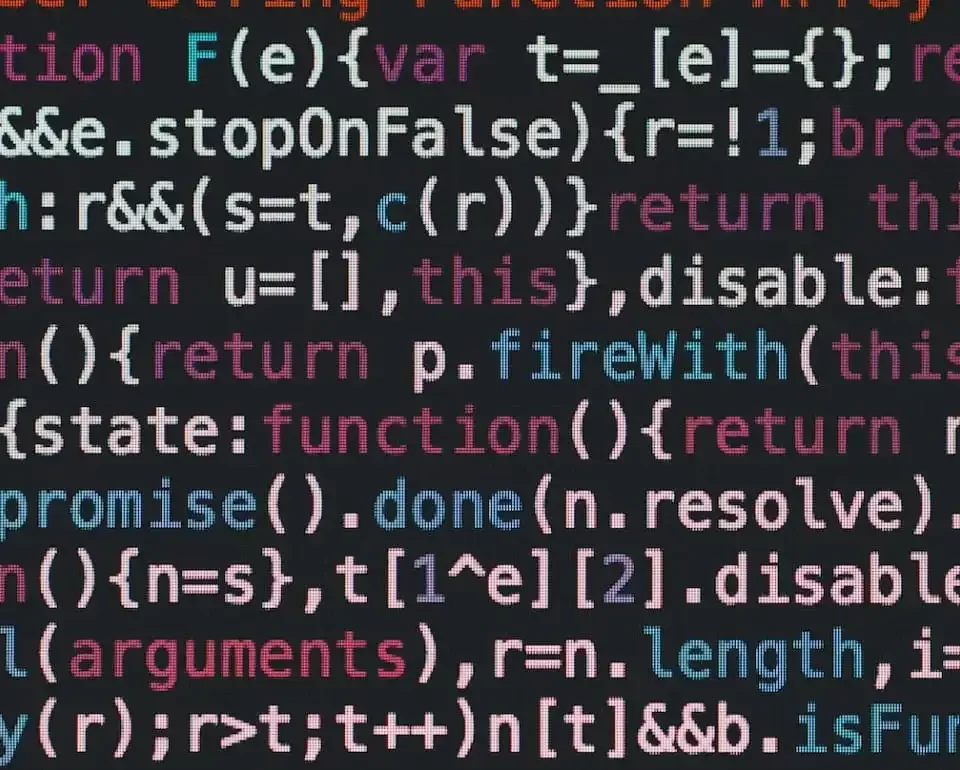Browsers, CCT, Coding, Domain Names
Google Chrome to Start Labeling Non-HTTPS Sites “Not Secure”
January 27, 2017
As part of Google’s push to a more secure Internet, they will being warning users of sites that are Non-HTTPS (aka, SSL) when they release version 56 of the Chrome browser. It’s scheduled to be pushed out around January 31.
They will initially push this warning when a user visits a Non-HTTPS page that collects passwords or credit card details. The user will see a warning message in the top location bar that will say “Not Secure”. Seeing a warning like that should deter them from entering any sensitive information on that page because the page is not protected by an SSL.
![]() Of course, this will cause a problem for Non-HTTPS ecommerce sites but most of us are already conditioned to check for the HTTPS and the green padlock symbol on pages that ask for sensitive information. However, this push by Google likely signals that they’ll eventually spread this warning to any page that is not protected by an SSL through future Chrome version releases.
Of course, this will cause a problem for Non-HTTPS ecommerce sites but most of us are already conditioned to check for the HTTPS and the green padlock symbol on pages that ask for sensitive information. However, this push by Google likely signals that they’ll eventually spread this warning to any page that is not protected by an SSL through future Chrome version releases.
WordPress Websites
For Non-HTTPS websites on the WordPress platform, you will begin seeing this “Not Secure” warning when you use Chrome to visit your website’s Website Administration login page. That means, because that page is requesting a password, Google is telling you that it isn’t going to be protected by an SSL certificate.
If you already have an SSL on your site, congratulations! You won’t have any problems from the change coming this month.
If you are a client of ours and you don’t have an SSL on your site, or you’re unsure, we can help. First, we can install an SSL certificate for your domain. Then we’ll make some changes to the code of your site so that it works with that SSL certificate. After that, you’ll be protected. Plus, since your site is secure, it will get a little bit of ranking boost from Google. Score!
Important to Note
Failing to have an SSL by January 31 will not mean that your site will break. The warning message will only appear if these things are both true:
- A website visitor is using Google Chrome as their browser.
- That visitor goes to a page of your site that has a form that asks them to enter a password or sensitive information (ie. an account login page or a checkout page). This can and will also include the page you visit to login and manage your WordPress website.
Other browsers like Firefox and Internet Explorer are independent of Chrome and they have yet to say they will follow Google’s path. The Opera browser, however, is built on Chrome so it may be affected too. Additionally, smartphones and tablets that use Android could also display this warning.
Contact us below and we’ll help make sure you’re prepared for this change.