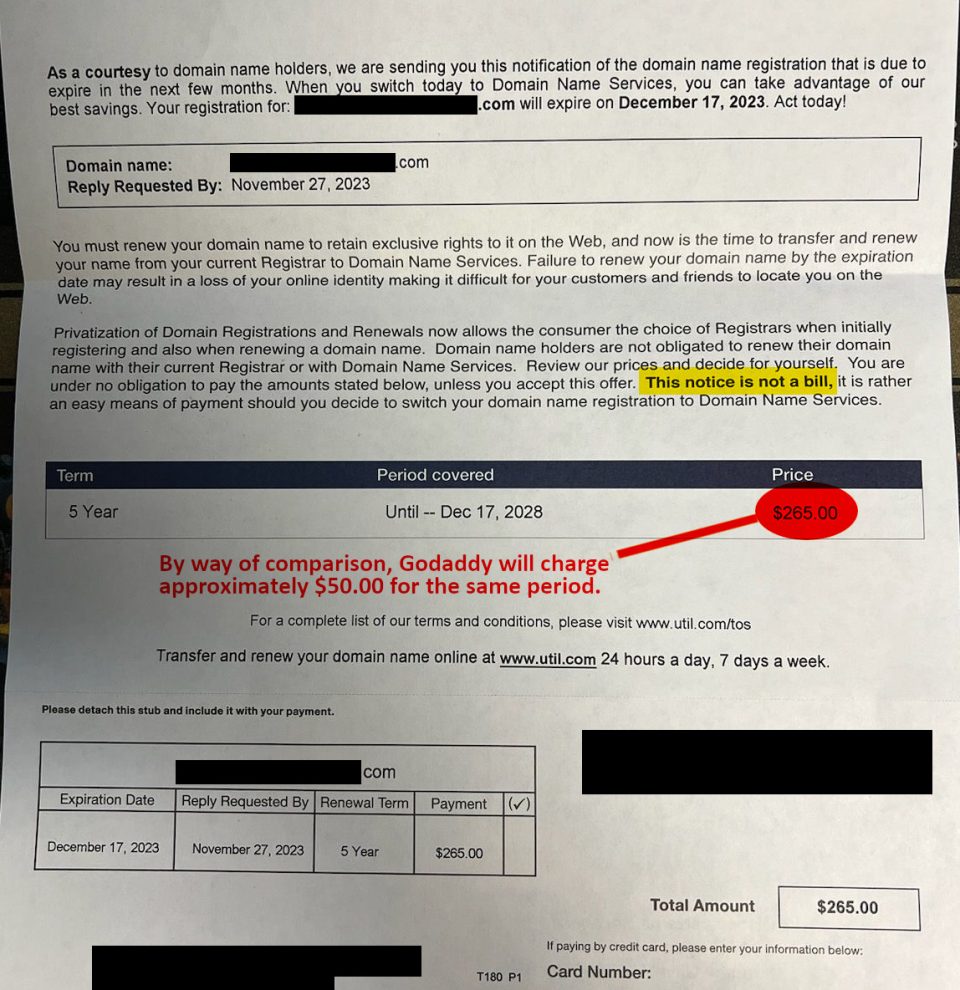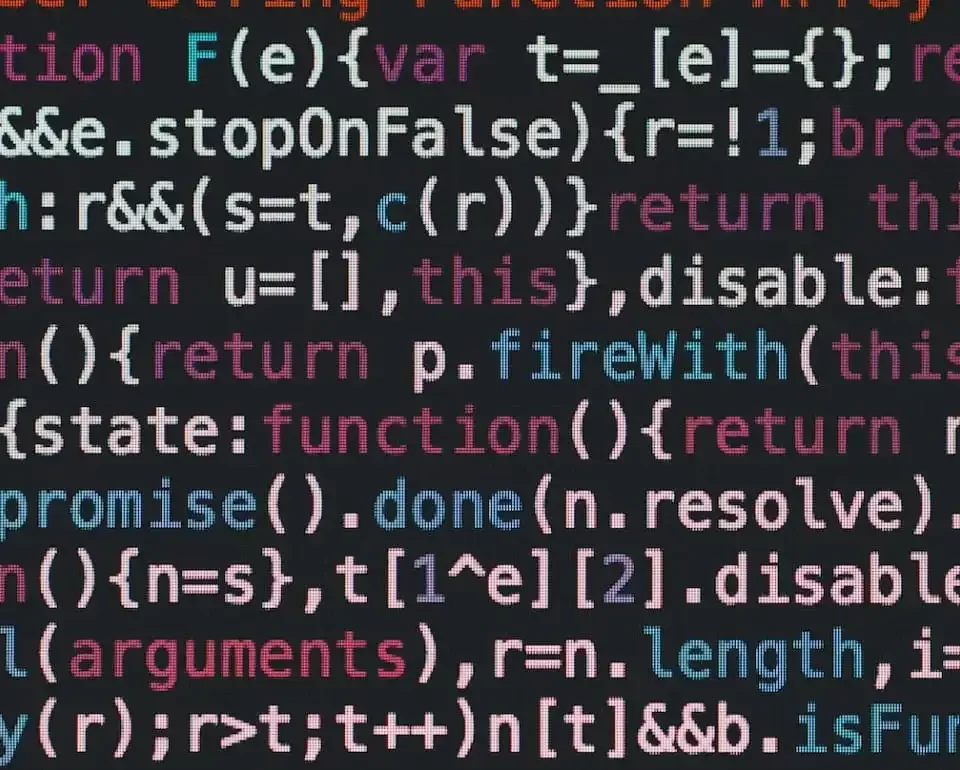Many times you may wonder why you have to click on the Send/Receive button to get your email. Shouldn’t it be automatic? Yes, it should be, but by default it is not. Here is how to have Microsoft Office Outlook automatically check for your email every 5 minutes.
1. Open Microsoft Office Outlook 
2. Click Tools –> Send/Receive –> Send/Receive Settings –> Define Send/Receive Groups
3. You will see a box that looks like this:

Click the checkbox next to “Schedule an Automatic Send/Receive every “5” minutes.”
4. Click Close
All done!