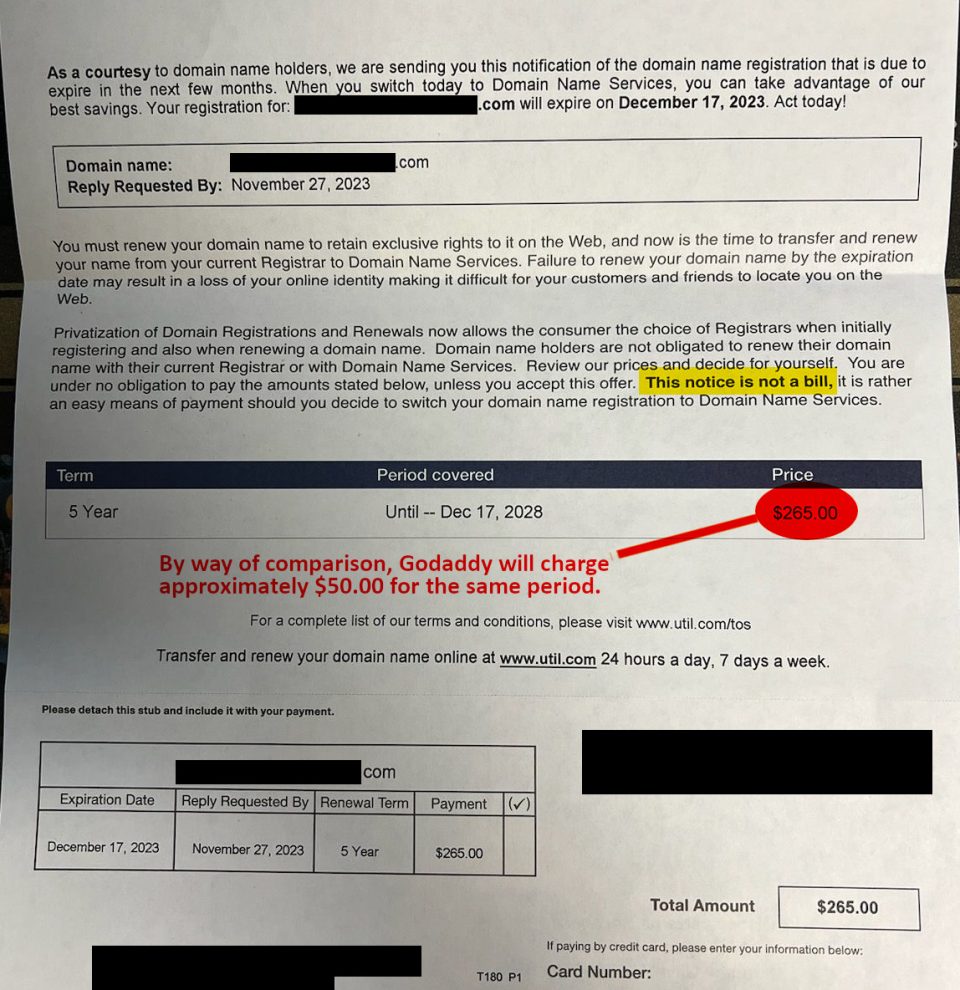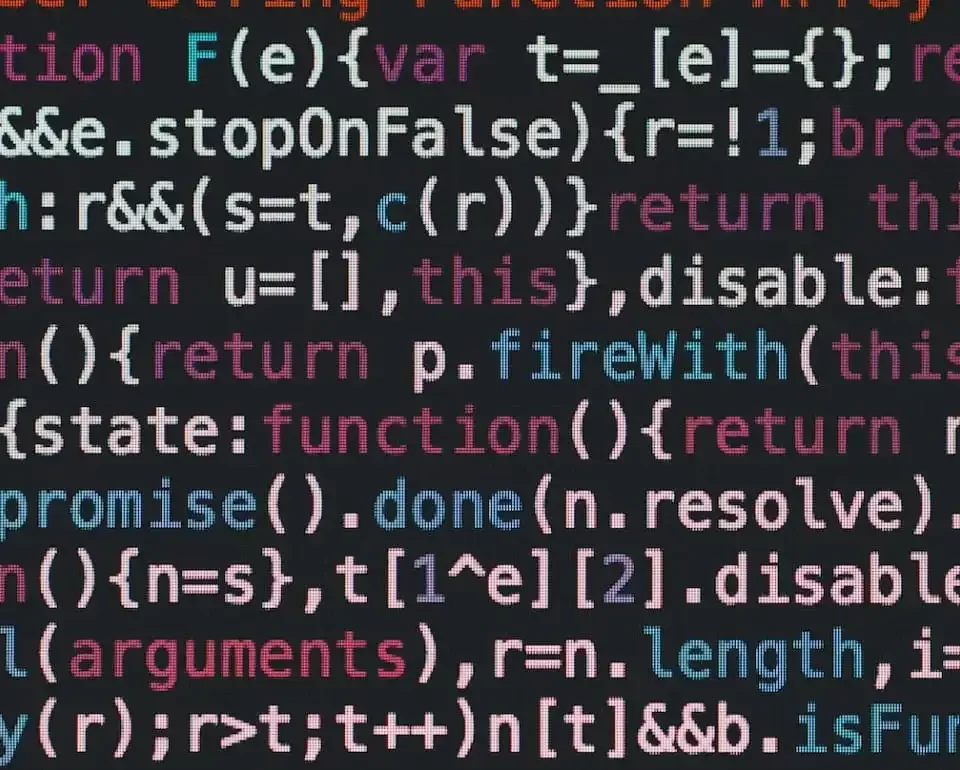Ryan Naraine eweek
Use Microsoft Word in safe mode to protect against targeted zero-day attacks.
That’s the advice from Microsoft’s security response team to counter known attacks against a serious code execution vulnerability in the widely used word processing program.
In a pre-patch security advisory, Microsoft said the flaw can be exploited when a user opens a specially crafted Word file using a malformed object pointer.
This corrupts system memory in such a way that an attacker could execute arbitrary code.
The flaw can be exploited via the Web or via e-mail but, in both scenarios, an attacker would have to trick a user into opening the rigged Word file.
In the absence of a patch, independent security researcher Matthew Murphy has released a registry script fix that sets a Software Restriction Policy that runs any instance of ‘winword.exe’ with the ‘Basic User’ policy.
Because the current attack vector requires that the target is running the admin rights, the implementation of software restriction policies can reduce the effects the attack.
Microsoft’s advisory also contains step-by-step instructions for running the vulnerable Word 2002 and Word 2003 in safe mode.
The company is recommending that users first disable the Outlook feature to use Word as the default mail editor before changing settings to run Word in safe mode.
“Safe mode disables the functionality and prevents vulnerable code from being exploited,” according to the advisory.
Microsoft is also offering the following guidelines for Office documents in safe mode:
|
In the attacks seen against select targets, two e-mail subject lines have been used. One is simply the word “Notice” and the other reads: “RE Plan for final agreement.” Two e-mail “.doc” attachments have been reported: “NO.060517.doc.doc,” and “PLANNINGREPORT5-16-2006.doc.” |