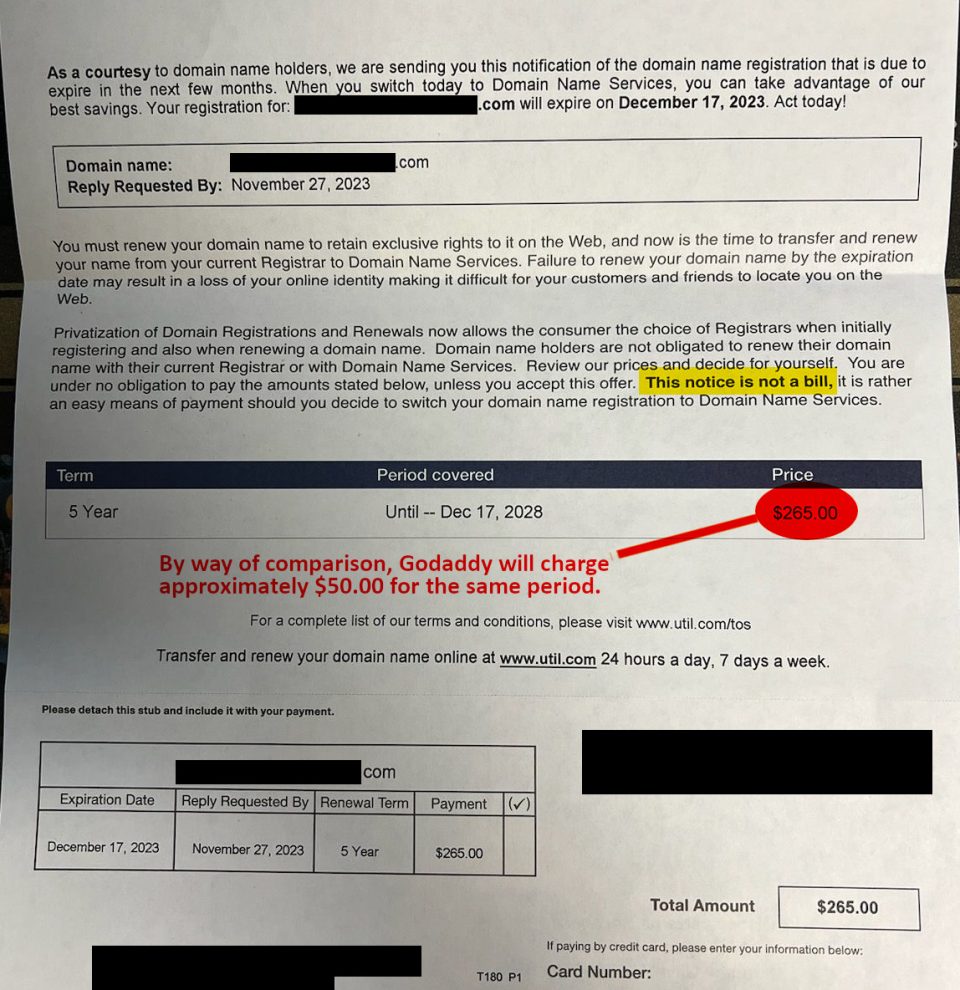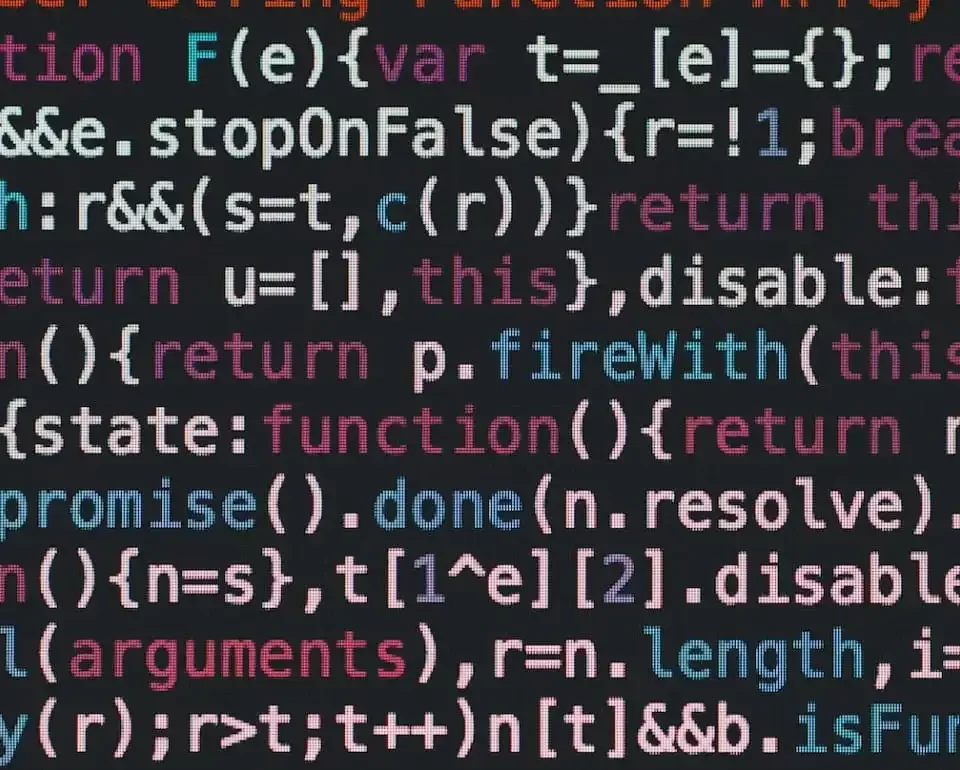from Greg Keizer internetweek
A pair of Trojans posing as Microsoft patches or updates are on the loose, security firms said Tuesday.
According to U.K.-based Sophos, the Trojan horse “BeastPWS-C” starts with a spoofed e-mail from Microsoft that claims a new vulnerability in the WinLogon Service is out and about. (WinLogon is the log-in service for Windows NT, 2000, and XP.) The spammed message includes a link to a purported patch.
“Please click the link below to download the patch and protect your computer against WinLogon attacks,” the spam reads.
Users who click on the URL actually download the Trojan, not a patch. BeastPWS-C, said Sophos, logs keystrokes and sends them to a hacker’s e-mail account.
“People are slowly learning that Microsoft does not e-mail out security fixes as attachments, but they also need to learn to be careful of blindly clicking on links to download fixes,” said Graham Cluley, senior technology consultant at Sophos, in a statement.
The spam’s first line — “Microsoft Cooporation” [sic] — is a dead give-away that the message is bogus, Cluley added.
The second Trojan, dubbed “Sinowal.u” by Moscow-based Kaspersky Labs, takes a different tack in duping users. The German-language spam claims to be from Microsoft Windows Update, and includes an attached file — supposedly an update — that must be run, reads the message, to protect against a new worm. The file is, of course, the Trojan, which lays in wait on the compromised PC, records usernames and passwords — targeting some banking sites specifically — and then transmits them to the attacker.
By Kaspersky’s account, Sinowal.u also inserts custom HTML code into the pages of some banking sites to create a customized pop-up which asks the user for his or her personal information.
Microsoft’s policy, which the company has repeated numerous times, is that “We never attach software updates to our security e-mail notifications.”
To verify the legitimacy of messages such as the one used by the makers of BeastPWS-C, Microsoft notes that “We never send notices about security updates or incidents until after we publish information about them on our Web site. Check the Security site on Microsoft.com to see whether the information is listed there.”