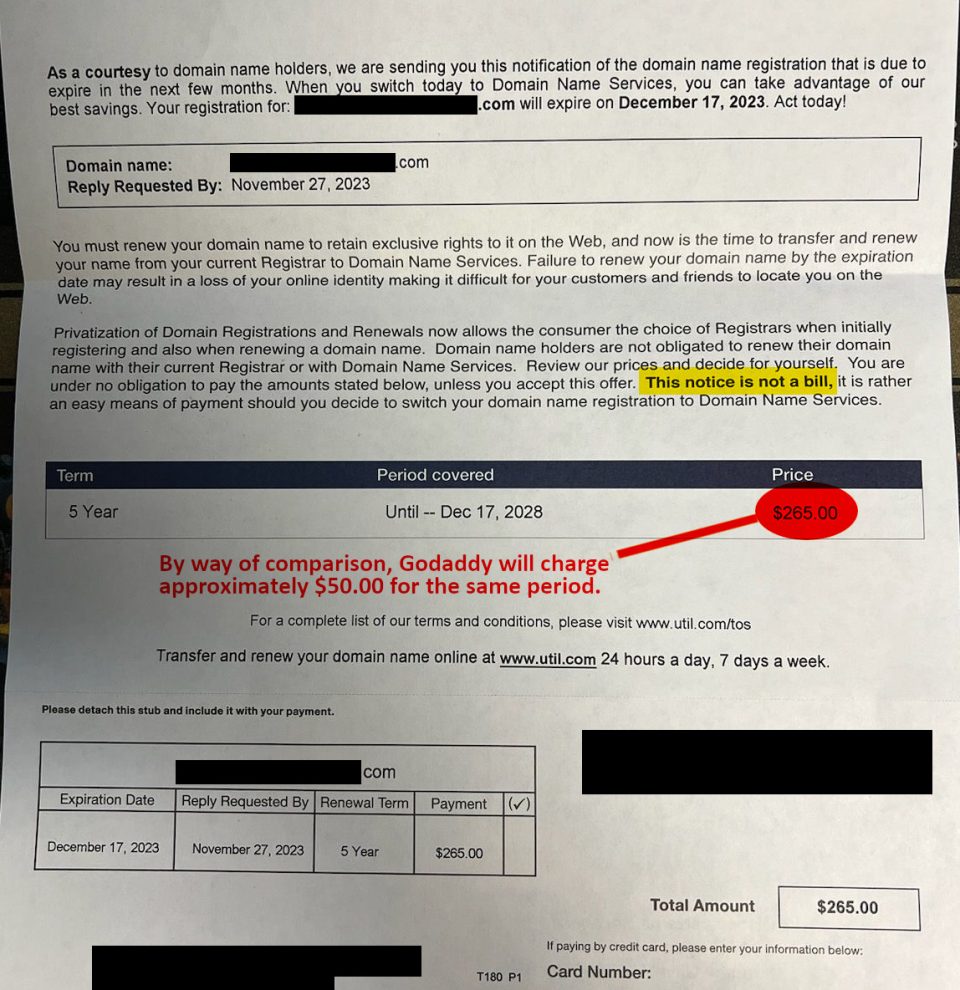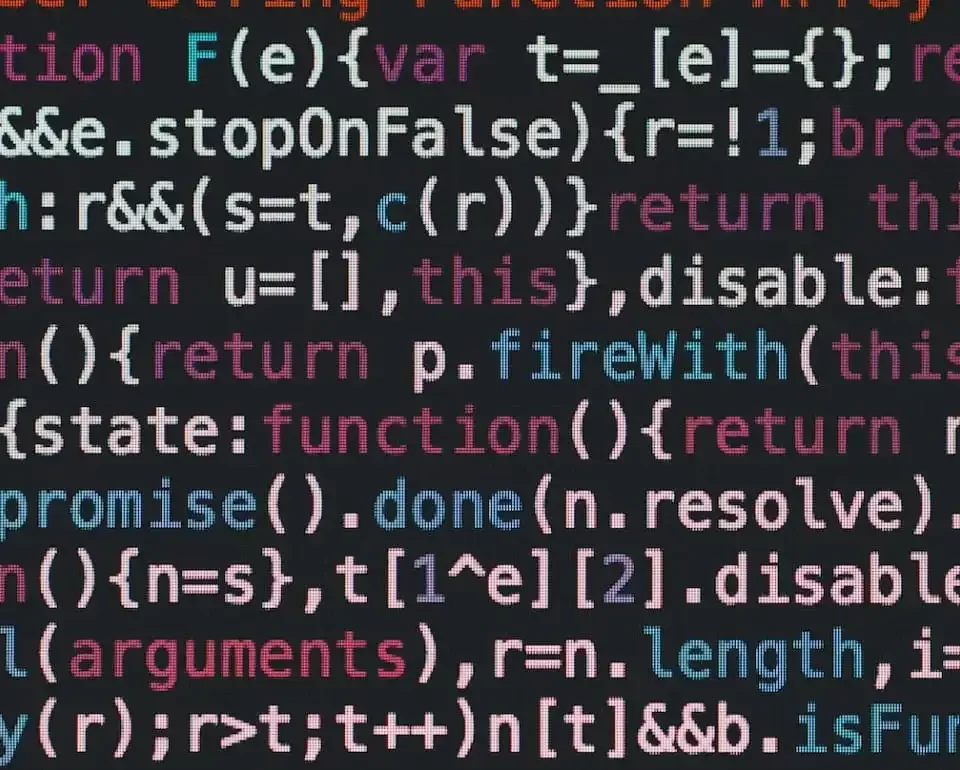As a rule, most people love having the latest and greatest things. With all the hoopla surrounding Windows Vista when it was released, many people quickly jumped on the Vista train and either upgraded from Windows XP or purchased computers that had Vista installed already. However, once they booted the machine running on the brand new OS, they began to run into problems.
There have been many stories about old-standby programs that would not work on Vista. For example, in the beginning of Vists’s life, Apple’s iTunes was not on either the “Certified for Windows Vista” list or the “Works with Windows Vista” list. What about Adobe products? Nope. Not on the lists either.
Also, Autodesk 2008 English was the only AutoCAD platform that was originally supported. Now, most Autodesk products are supported although Architectural Desktop 2007 is the only one supported in that family. We use AutoCAD 2005, which is not on the list, and I am not upgrading to 2008 anytime soon. So, we won’t be upgrading to Vista either (not that I was planning on it anyway 🙂 ).
As far as Graphics design goes, currently only Adobe/Macromedia Studio 8 is supported, so that leaves quite a few missing.
Originally, the list showed about 800 programs labeled as Vista friendly. Of course, the “approved software” lists grew and will continue to grow as more vendors patch their programs to make them Vista-compatible. However, this information is good to know before you rush out to upgrade.
Taking this issue a step further, there are many examples of printers, scanners and the like that do not work with Vista. So, if you upgrade OR purchase a computer pre-installed with Vista, you might have to upgrade other things as well. Click here and check to see if your current equipment is on the list. NOTICE – you can only view this list it you check it through Internet Explorer… it won’t work with the Firefox or Opera web browsers – good one Microsoft.