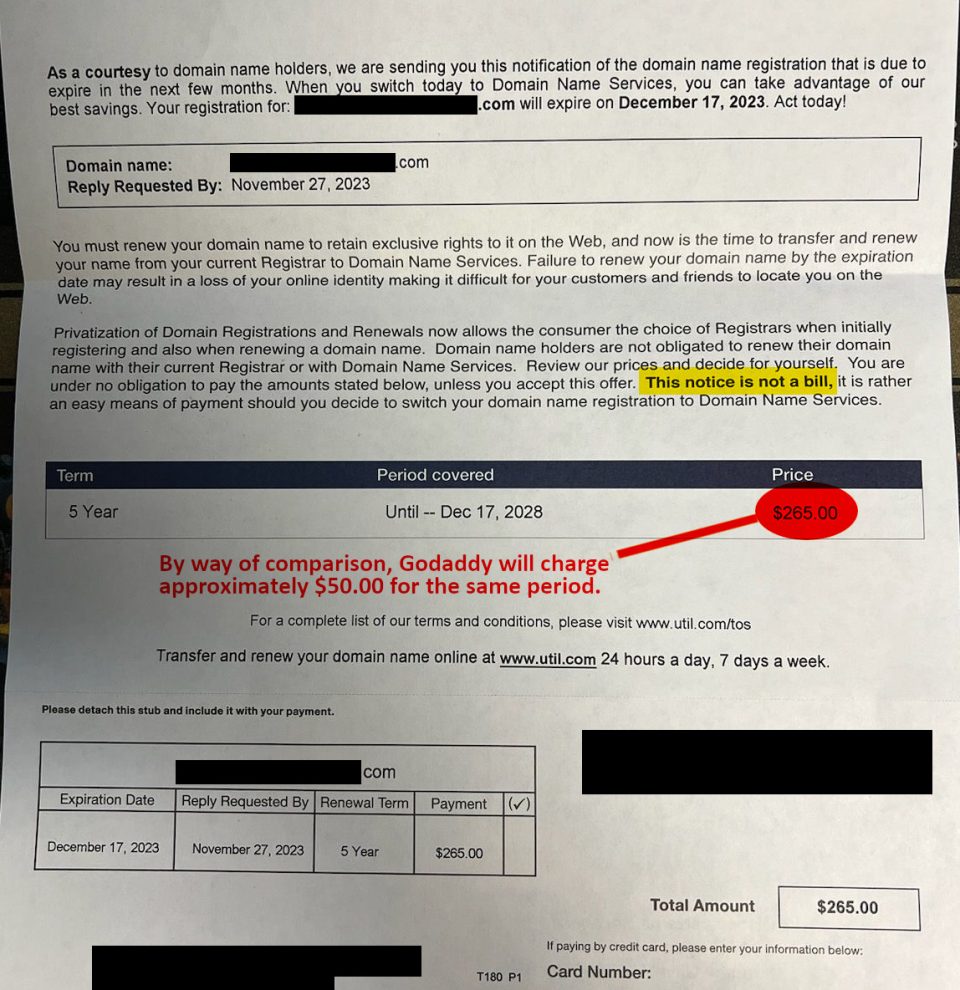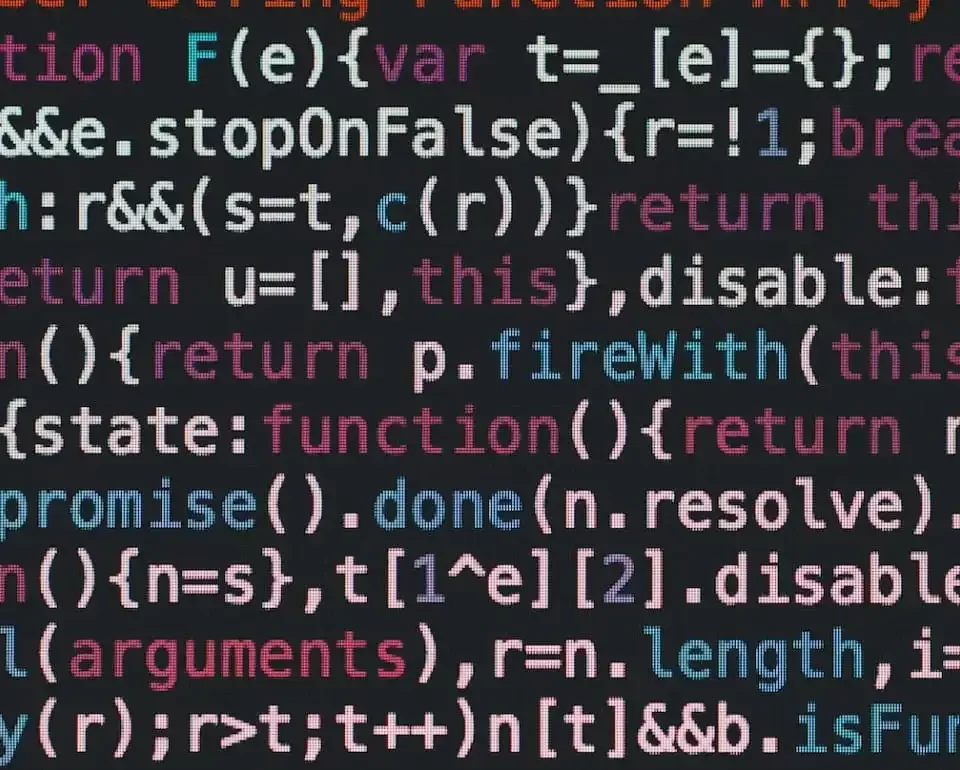excerpts from thewirelessreport
Here is a brief note on the very basic steps to take to make your Wireless network secure:
- Disable SSID broadcast and rename your wireless network to a unique name. Don’t keep the default name of “Netgear” or “Linksys”. Choose a name that you will recognize.
- Enable MAC filtering and only allow computers and devices you know by assigning each individual MAC address to your network’s allowed list. Each computer has a distinct MAC address. You may need some help with this step.
- Enable WEP encryption, or better yet, use WPA encryption if you have a newer wireless router. This step will encrypt your data so that “snoopers” go somewhere else.
If you have not yet followed these steps, that is probably why people park outside your home or business at odd times. They have found an unsecured wi-fi hotspot and they are surfing the Internet through your router. Follow these steps to protect yourself.