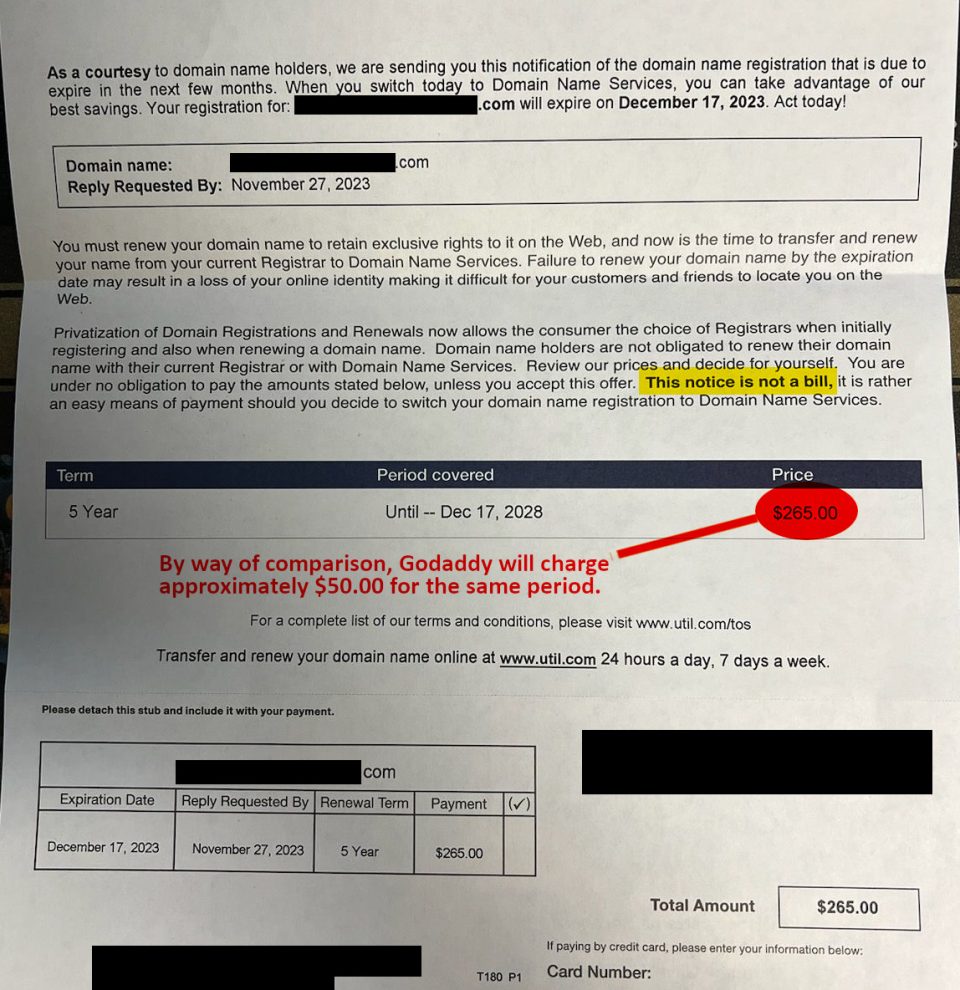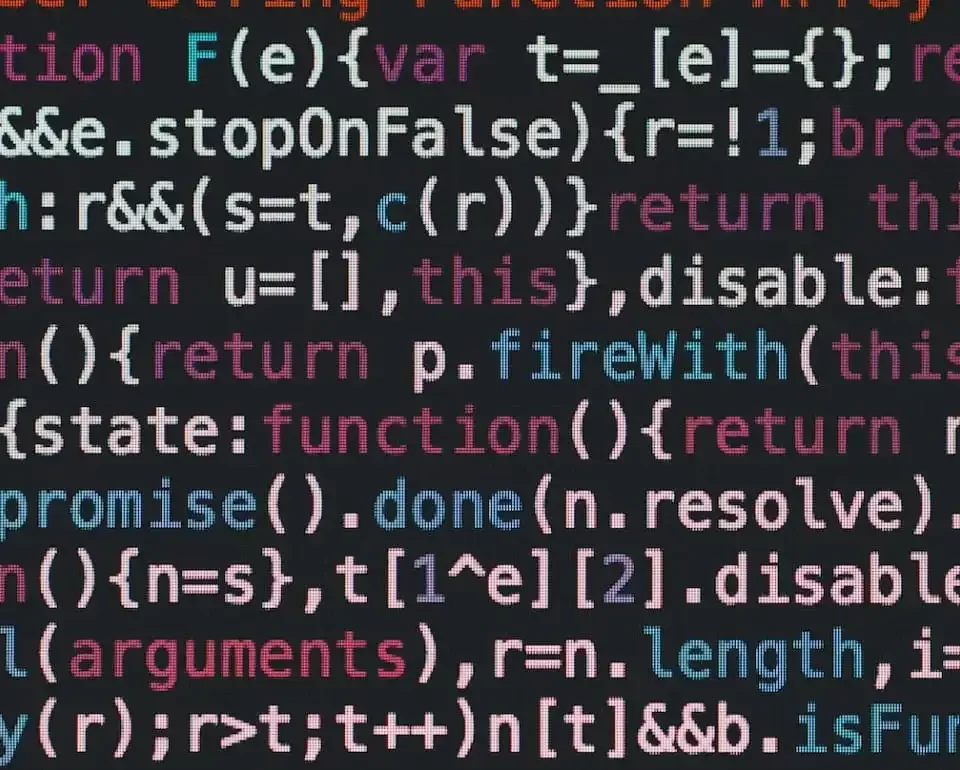(Announcer voice)”How many times has this happened to you”? You signup as a member of a web site and you start to create your profile. You notice that the website allows you to upload an image to serve as your avatar. “Sweet”, you say! You browse your computer, find the image you want to use as your avatar (you know – the one you spend hours crafting in Photoshop… oooo its so clever ;)), and you click “upload”. But wait – the image is too large! Now you have to resize it. “Aww man – lame”, you moan.
Well, Quickthumbnail to the rescue! Go to the site, browse your computer and upload the image. Select your resize options – percentage, fixed size or standard size. Click “Resize it”. And – poof – done. Very nice. Give it a shot.
Shout out to Wendy at Lifehacker for this great find!